Table of Contents
Header
The header object supports custom header attributes. If no header object is specified, then the default header is used. By default, the header title is taken from the question label.
color and colorDark
By default, the header background color is taken from the settings sheet. However, it is possible to override it on an individual page.
| type | bind::ct:header.color | bind::ct:header.colorDark |
|---|---|---|
| select_one... | #ff0000 | #800000 |
| surveychoicessettings | ||
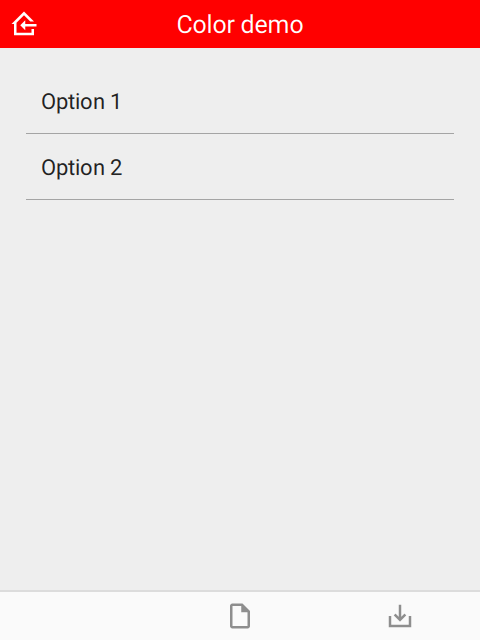 | 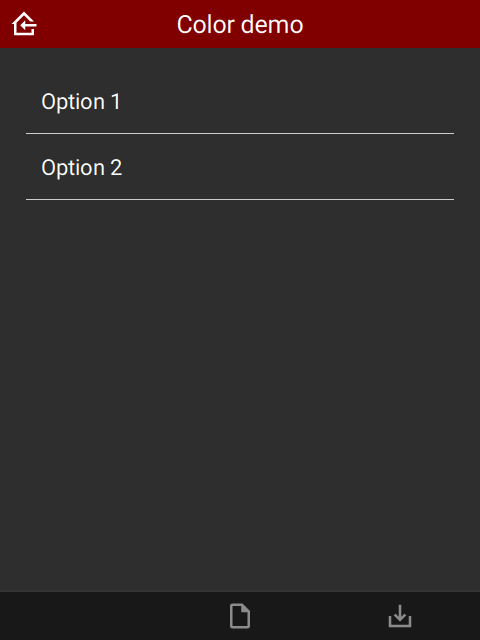 |
text
Custom header text.
| type | name | bind::ct:header.text |
|---|---|---|
| select_one animal | Animal | Custom question text |
| surveychoicessettings | ||
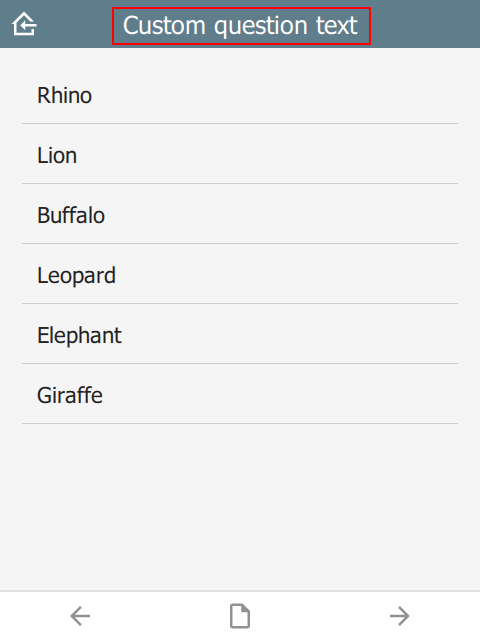 |
topText
Custom smaller text above main title.
| type | name | bind::ct:header.topText |
|---|---|---|
| select_one animal | animal | Custom top text |
| surveychoicessettings | ||
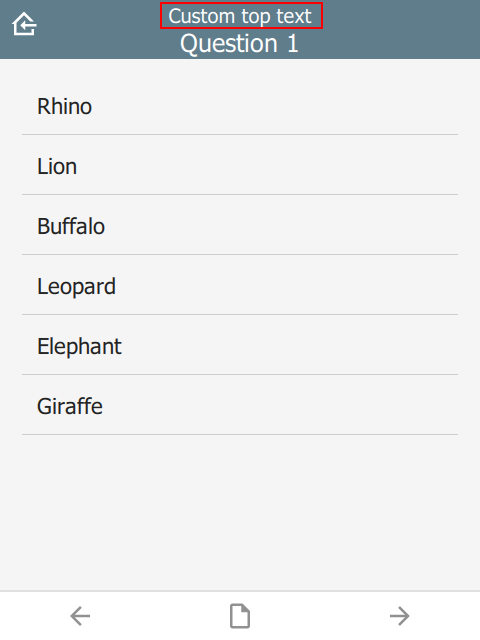 |
button
Type of the button in the top-right corner. Valid values are:
- empty - by default no button is shown
track- the current state of the GPS track systembattery- the current state and level of the battery
| type | name | bind::ct:header.button |
|---|---|---|
| select_one animal | animal | track |
| surveychoicessettings | ||
Tapping on the button will provide more information, e.g. the track frequency or the battery level.
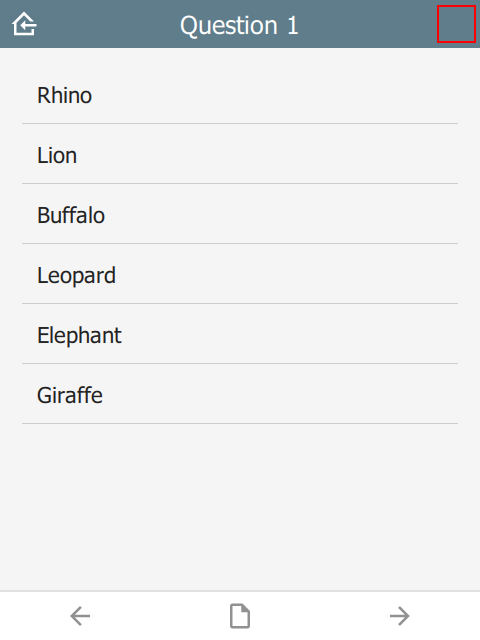 | 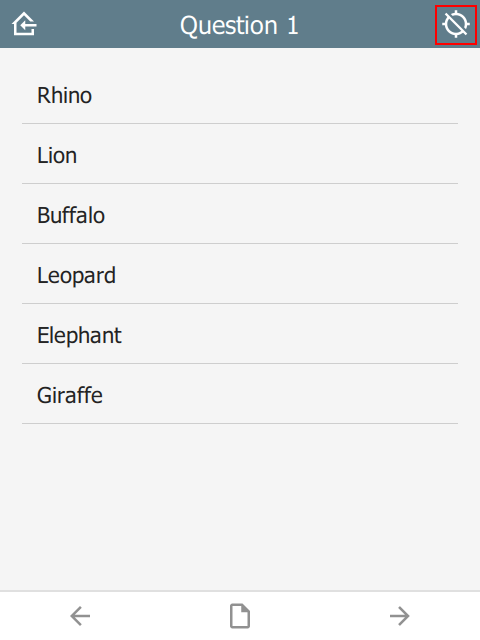 | 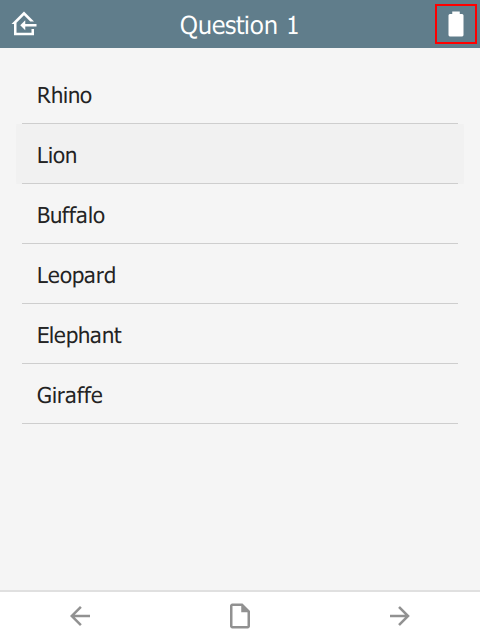 |
homeIcon
Override the home icon with a custom icon.
| type | name | bind::ct:header.homeIcon |
|---|---|---|
| select_one animal | animal | my_home_icon.svg |
| surveychoicessettings | ||
cancelIcon
When editing a sighting in immersive mode, the system puts a Cancel button in the top left corner. Clicking this button will discard any edits. This property overrides the default icon used.
| type | name | bind::ct:header.cancelIcon |
|---|---|---|
| select_one animal | animal | my_edit_cancel_icon.svg |
| surveychoicessettings | ||
confirmIcon
When editing a sighting in immersive mode, the system puts a Confirm button in the top right corner. Clicking this button will accept edits made to the sighting. This property overrides the default icon used.
| type | name | bind::ct:header.confirmIcon |
|---|---|---|
| select_one animal | animal | my_edit_confirm_icon.svg |
| surveychoicessettings | ||
hideHome
If yes then the home button is hidden. Default is no.
| type | name | bind::ct:header.hideHome |
|---|---|---|
| select_one animal | animal | yes |
| surveychoicessettings | ||
hidden
If yes then the header is hidden. Default is no.
| type | name | bind::ct:header.hidden |
|---|---|---|
| select_one animal | animal | no |
| surveychoicessettings | ||
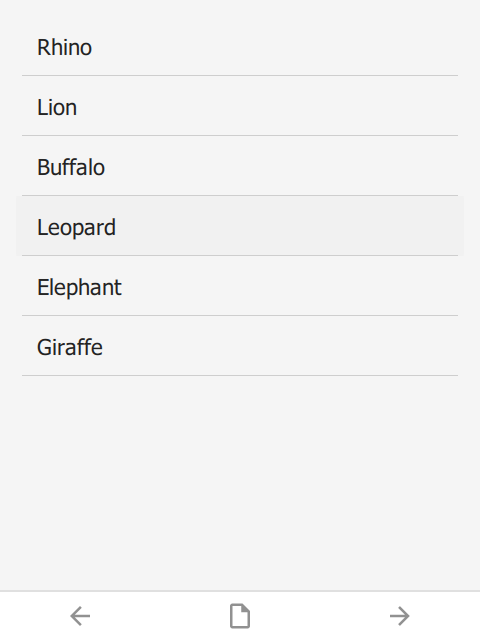 |
qml
A QML fragment to use instead of the built-in header. See Developer section. For example:
| type | name | bind::ct:header.qml |
|---|---|---|
| select_one animal | animal | qml fragment |
| surveychoicessettings | ||
To set the header to a blue rectangle, replace qml fragment above with the following:
import QtQuick 2.15
Rectangle {
color: "blue"
height: 64
}
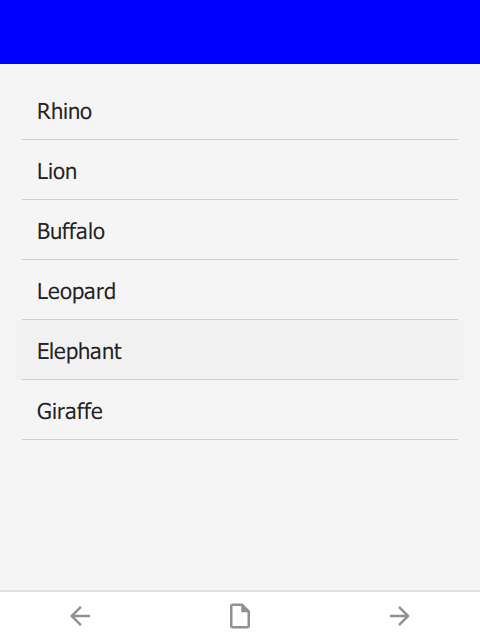 |
qmlBase64
Base64 encoded QML (see qml above).
qmlFile
Name of a QML file which exists alongside other project files. This is not supported on ODK or KoBoToolbox, but can be used in Survey123.