Table of Contents
Developers
Introduction
CyberTracker is built on the Qt Framework. The Qt user-interface language is called QML and it provides a concise way to describe components and layouts. The scripting language is Javascript.
QML fragments can be added to an XlsForm. This enables a high degree of customization beyond what is already available. In particular it allows custom widgets and layouts to be used in data entry.
Setup
Install CyberTracker on your desktop computer by following the instructions on the Download page.
After launching, open the Window menu and select Toggle developer console.
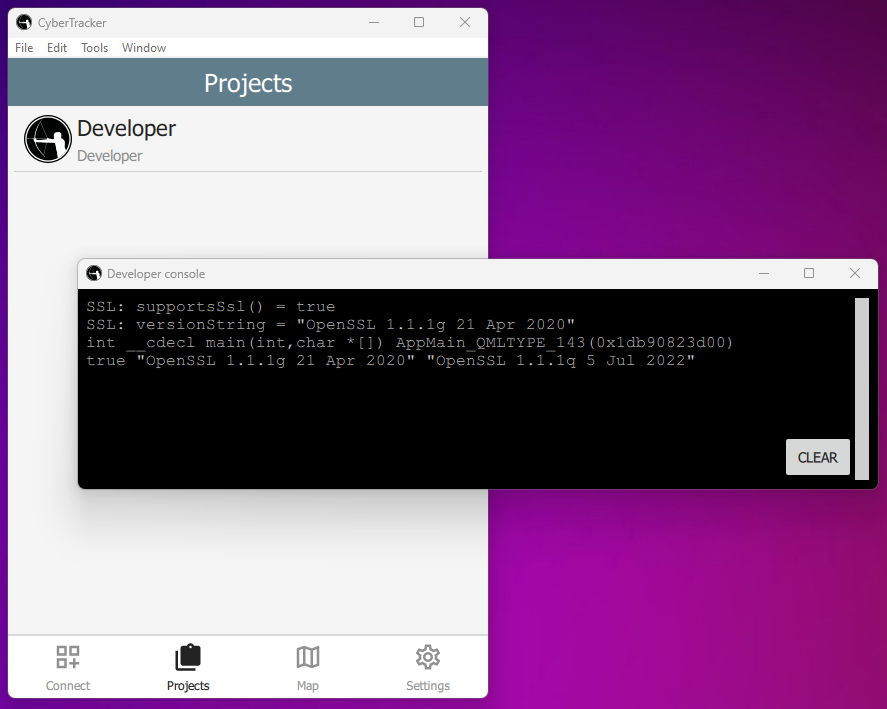 |
Page layout
Each question in an XlsForm is given one page in the UI. The page is divided into 3 segments: header, content and footer:
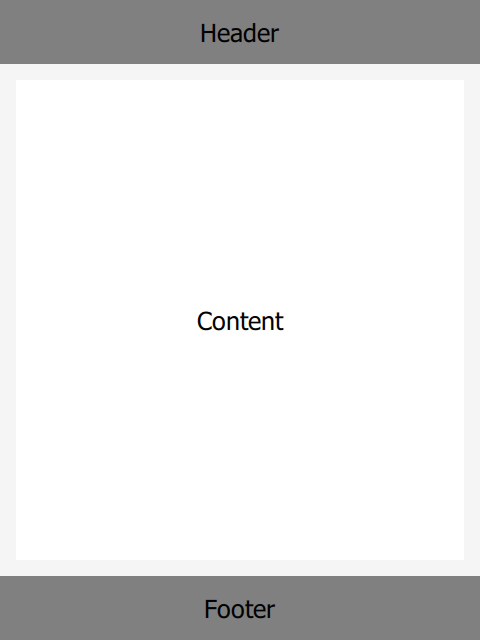 |
Each can host QML and these are specified in the bind::ct:header.qml, bind::ct:content.qml and bind::ct:footer.qml columns. Note that you may also use qmlFile (file alongside project files) or qmlBase64 (base64 encoded QML).
recordUid and fieldUid
XlsForm question values are identified by their recordUid and fieldUid.
recordUid uniquely identifies the current record. For simple forms there is only record per sighting, but using repeats and groups, multiple records will be created.
fieldUid uniquely identifies the question within a form. It comes from the name column of the survey sheet.
Given the following form:
| type | name | label | bind::ct:content.qmlFile |
|---|---|---|---|
| text | my_field_name | My field name | test.qml |
| surveychoicessettings | |||
And the following test.qml:
import QtQuick 2.15
Item {
property string recordUid
property string fieldUid
Component.onCompleted: {
console.log("recordUid = " + recordUid)
console.log("fieldUid = " + fieldUid)
}
}
The developer console will output something like:
recordUid = 7f1ed933401b43878fee6f0d38c7f92a
fieldUid = my_field_name
Setting form values
Form values can be changed using a FieldBinding component. This enables change notifications so that the Label will automatically update when the button is clicked.
import QtQuick 2.15
import QtQuick.Controls 2.15
import CyberTracker 1.0 as C
Item {
property alias recordUid: fieldBinding.recordUid
property alias fieldUid: fieldBinding.fieldUid
C.FieldBinding {
id: fieldBinding
}
Label {
x: 10
y: 10
text: fieldBinding.value
}
Button {
anchors.centerIn: parent
text: "Set field value"
onClicked: {
fieldBinding.setValue("Hello world!")
}
}
}
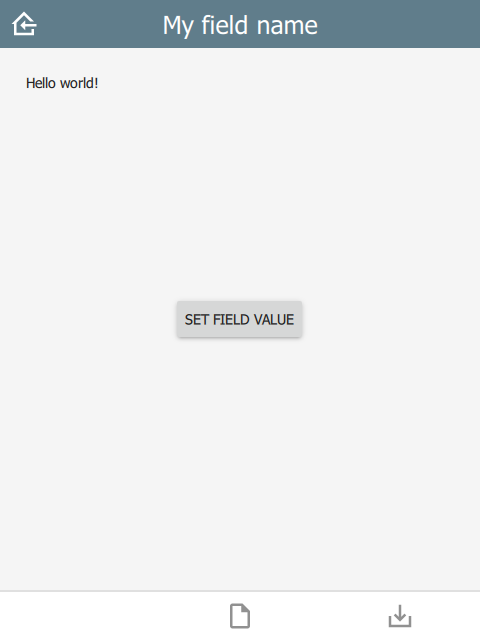 |
The console window will give an error of the form: Unable to assign [undefined] to QString when first launched, because fieldBinding.value is initially undefined. This is generally harmless, but can be removed by checking for undefined:
Label {
x: 10
y: 10
text: fieldBinding.value || ""
}